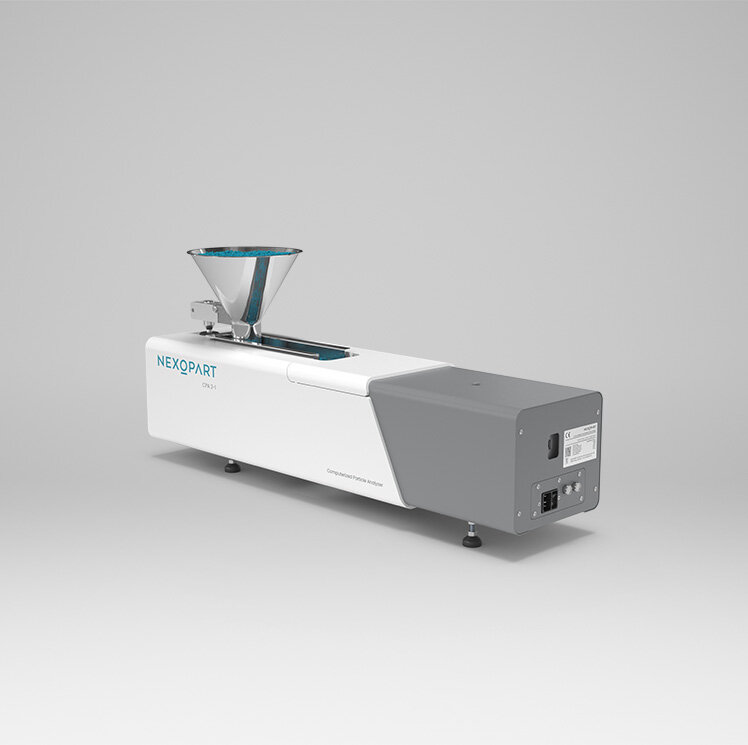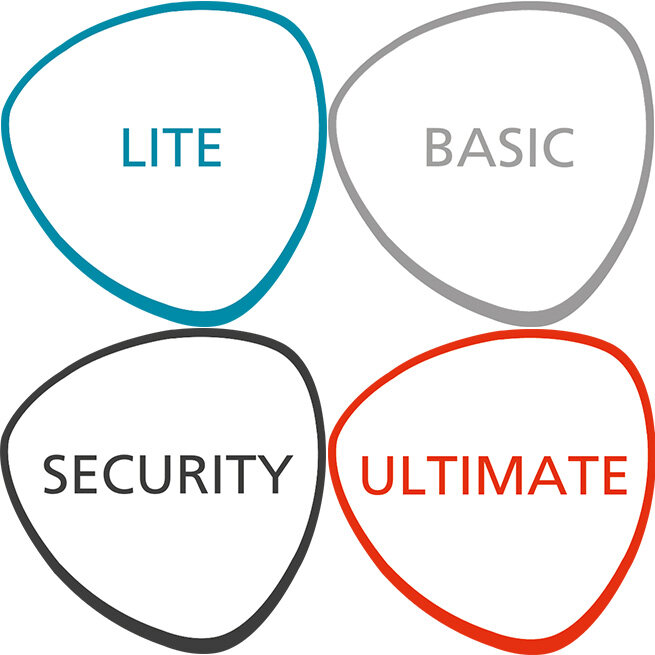
eControl for your NEXOPART Air Jet Sieving Machine e200 LS
The NEXOPART eControl software was been developed for the e200 LS air jet sieving machine. It impresses with a user-friendly and simple operation via touch display. You can choose from our four software packages: LITE, BASIC, ULTIMATE and SECURITY to choose the right one for you and your daily laboratory routine. The best thing about it: You remain flexible and can expand each package at any time with the next higher upgrade. Here you get an overview of all features.
Your current eControl software package is upgradeable at any time.
| Features | LITE | BASIC | ULTIMATE | SECURITY |
| Underpressure regulation manually (leakage air flap) | x | |||
| User administration with authorisation levels | 2 levels | 2 levels | 2 levels | up to 5 levels |
| System data display/ device settings | x | x | x | x |
| 13 languages available (CZ, DE, US, ES, FR, JP, BR, RU, TR, CN, HR, PL, IT) | x | x | x | x |
| Change measurement unit (weight, length, underpressure) | x | x | ||
| Change display accuracy (weight, ratio) | x | x | ||
| Audio (acoustic signal for keyboard feedback) | x | x | ||
| USB keyboard, mouse, barcode scanner | x | x | x | |
| Ethernet port | x | x | ||
| Printer via USB or LAN | x | x | ||
| Screenshot function | x | x | ||
| Demo version available for 30 days | x | x | x | |
| Connection of different vacuum cleaners (option) | x | |||
| Standard balance driver (Sartorius/ Mettler) | x | x | x | |
| Balance driver list upgradable by update | x | x | ||
| Balance values can be set with preceding signs | x | x | ||
| Automatic sieve recognition (RFID) | x | x | x | |
| Mesh size unit selectable (µm, mm, ASTM) | x | x | ||
| Individual parameterisation of sieving time and underpressure per test sieve | x | x | ||
| Test sieve cleaning | x | x | x | |
| Sieving | manual | manual | manual, SOP | manual, SOP |
| Result output selectable (relative/ absolute value) | only in % | in g or in % | in g or in % | |
| Automatic underpressure parameterisation | central for all sieves | individual | individual | |
| Sieve set management (SOPs) | x | x | ||
| Import sieve set | x | x | ||
| Export sieve set | XML | XML | ||
| Display analysis result | display | display, printer, PC | display, printer, PC | |
| External document archive adjustable via USB, LAN or Fileserver | x | x | ||
| Save the analysis results to the ext. document archive | manuell/ manual/ automatic | automatic | ||
| Tabular evaluation | x | x | x | |
| Graph: comulative curve, RRSB, histogram | x | x | ||
| Calculation of three individual dx values | x | x | ||
| Graphic sieve analysis comparison (≤ 5) on display | x | x | ||
| Results evaluation against set-point specification (tabular & graphical) | x | x | ||
| Laboratory Information and Management Systems (LIMS)-capable | x | x | ||
| Analysis report output to printer | manual/ automatic | manual/ automatic | ||
| XML/ PDF data export | x | x | ||
| Summary/ daily report can be generated | x | x | ||
| User list can be generated | x | |||
| Backup | manual | manual/ automatic | manual/ automatic | |
| Restore | x | x | x | |
| Update/ upgrade of software, firmware, OS | x | x | x | x |
| Migration of XML and CSV legacy data from predecessor model | x | x | ||
| Audit trail (21 CFR Part 11) incl. electronic signature | x | |||
| Yearly calibration service (option) | x | x | x | x |
Please note: spare parts and upgrades for older units can only be supplied on request. Please get in touch with your sales contact person directly.
CpaServ. Modern, convenient, accessible.
The NEXOPART CpaServ software is backed by the intelligence of the CPA 2-1 analyzer. CpaServ offers you maximum ease of use, a modern user interface and provides automated measuring processes. The analyses are evaluated and processed in real time so that all data are immediately available to you upon completion of the measurement.

| Features | CpaServ PROFESSIONAL | CpaServ EXPERT |
| Size analysis through volume (freely definable size classes) | x | x |
| Size analysis through count (freely definable size classes) | x | x |
| Shape analysis through mean values | x | x |
| Inputting the limit values for size distribution | x | x |
| Characteristic sizes and mean values for particle sizes and particle shapes | x | x |
| Takeover of old CPA measurement data | x | x |
| Copying data over to Excel, Word, etc. (copy & paste) | x | x |
| Preparing TXT files as interfaces to other programs | x | x |
| Shape analysis via shape classes (e.g. length/width, circularity, sphericity) | x | |
| Freely definable shape classes | x | |
| Inputting limit values for shape distribution | x | |
| Freely definable filter on particle size and particle shape | x | |
| New calculation of existing results (virtual measurement) | x | |
| Particle list (incl. scaled figures of all particles) | x |